Fulmatic PLC Programming Software
You can program Fulmatic PLCs for free with Fulmatic SOFT. You can create program blocks, function blocks, and data blocks. With Fulmatic SOFT, you can upload the project you prepare within a few seconds to the PLC and perform online monitoring. Fulmatic SOFT incorporates all the features of modern PLC programs. You can create various types of input, output, internal and data block variables. All data block variables are persistent memory areas. You can execute repetitive processes with function blocks using a single block. The user-friendly interface of Fulmatic SOFT makes coding easier and simplifies the debugging process. Fulmatic SOFT will quickly guide you to the next stage in many operations. You can find detailed explanations supported by visuals in the help pages.
Fulmatic PLC:
You can program Fulmatic 7 PLCs with Fulmatic SOFT software. You can utilize various types of CPU modules and IO modules to meet all your automation needs. For more information, click here. Additionally, you can use your computer as a PLC with Soft PLC. You can integrate the Soft PLC .NET library into the software you develop. You can use multiple PLCs within a single software.
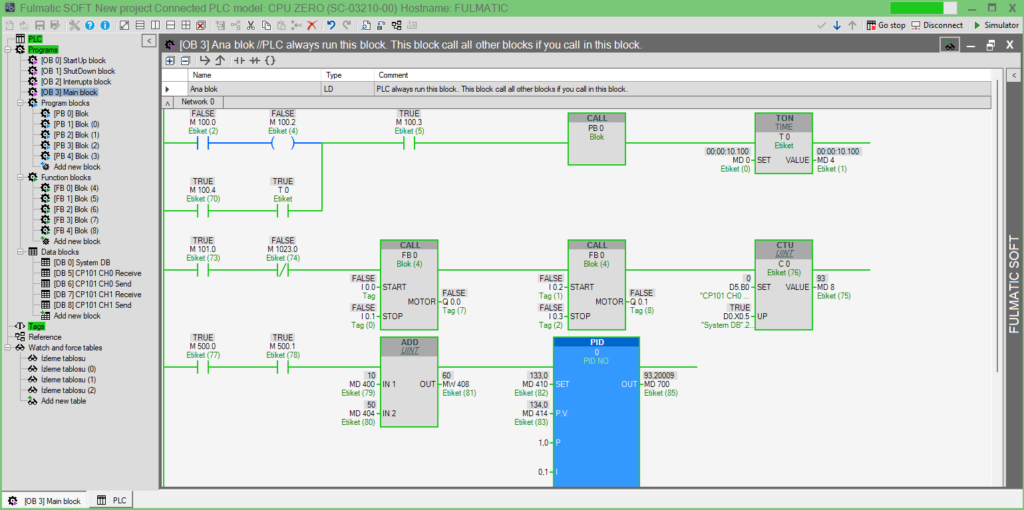
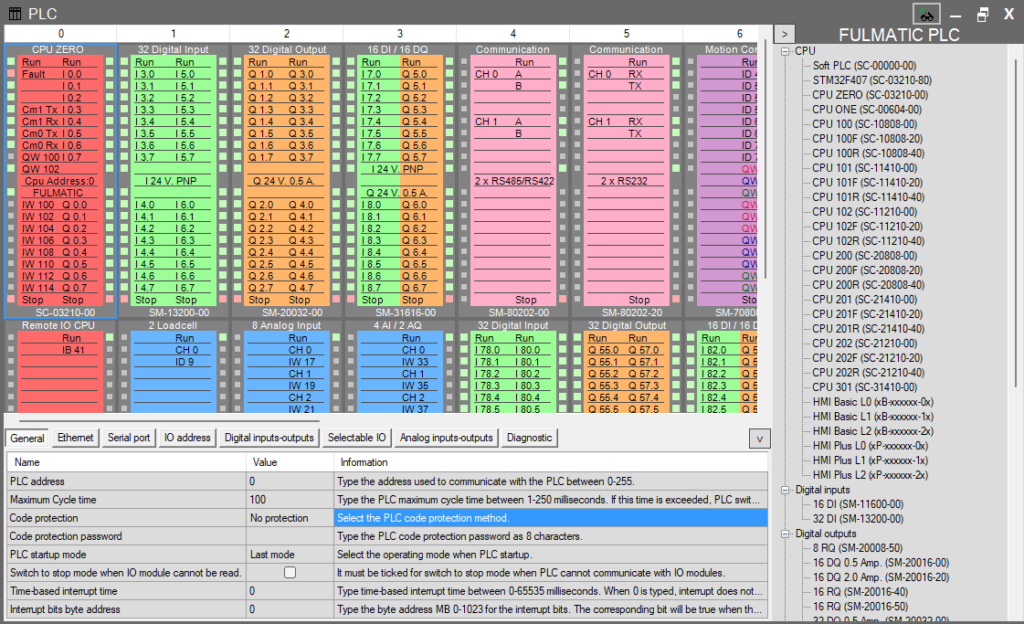
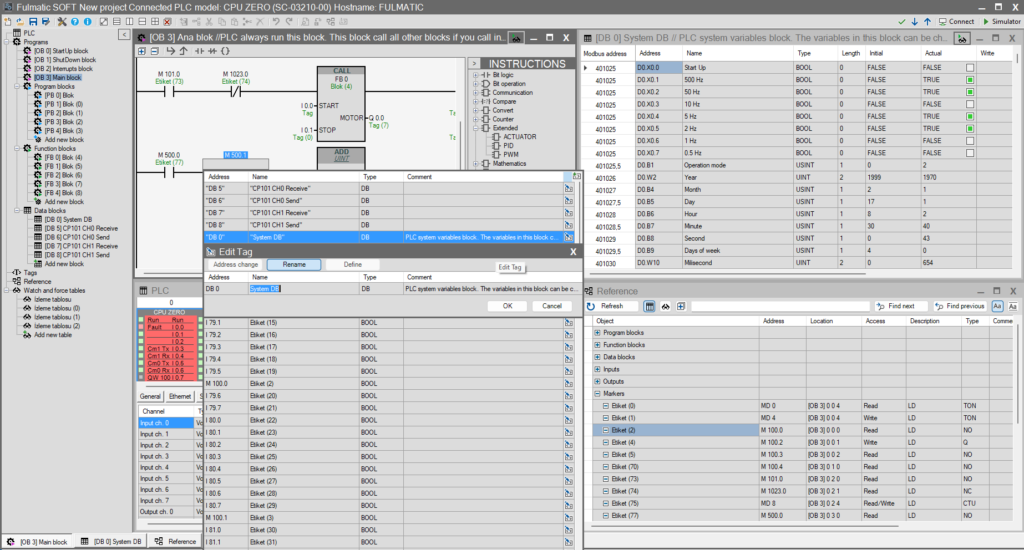
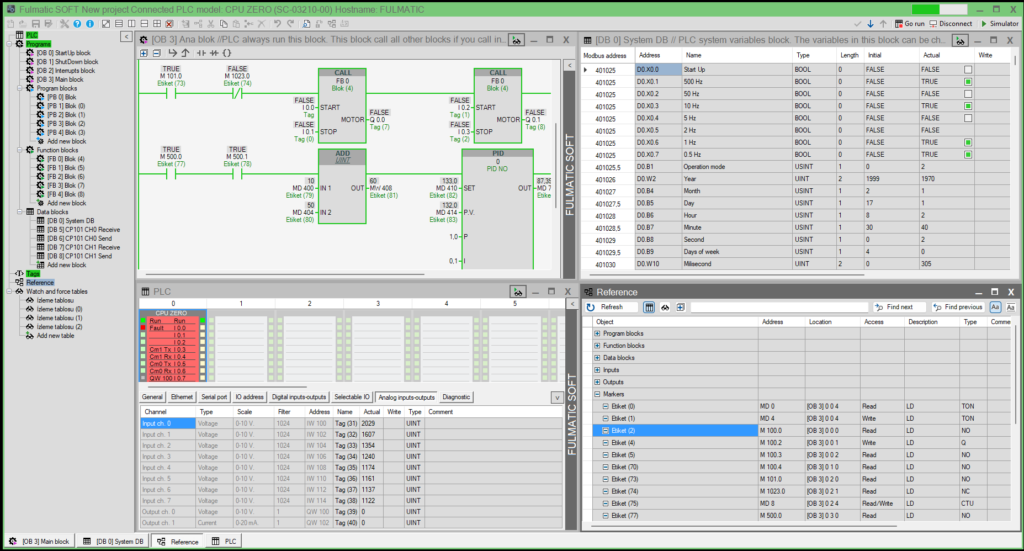
Download:
You can’t open PLC projects written in Speed PLC with Fulmatic SOFT. In the latest version of the Speed PLC software, there is a ‘Save for Fulmatic SOFT’ button. By using this button, you can save the project for Fulmatic SOFT and open it with Fulmatic SOFT. You can download the latest version of Speed PLC from here.
Version History: 25.06.2024 Version 1.0.3.2
25.06.2024 Version 1.0.3.2 Some bugs fixed.
24.05.2024 Version 1.0.3.0 Soft PLC added. You can use Computer and Raspberry Pi like devices as PLC.
23.04.2024 Version 1.0.2.1 CPU 301F and CPU 301R added.
29.03.2024 Version 1.0.1.6 Retentive feature added to timers and counters. TONR, ROUND, TRUNC, CEIL, RAMP instructions have been added.
21.03.2024 Version 1.0.1.5 Arabic, Chinese, French, German, Hindi, Indonesian, Italian, Japanese, Korean, Portuguese, Russian, Spanish languages added.
24.01.2024 Version 1.0.1.0 Modbus function code 23 added.
19.01.2024 Version 1.0.0.9 Chart monitoring window added.
16.01.2024 Version 1.0.0.8 Variable usage list has been added to the reference window.
29.12.2023 Version1.0.0.1 Fulmatic SOFT was released.
PLC Training:
PLC Production with Fulmatic SOFT:
You can produce your own PLC with Fulmatic SOFT.
Fulmatic SOFT firmware is prepared for STM32F407VGT6. By using this chip and following the recommended circuit diagram, you can create your own PLC. You can download the free firmware from here. With this firmware, you can write 2048 bytes of PLC code, with 1026 bytes reserved for DB 0.
To use the firmware that allows writing PLC code up to 115 kB, you need to establish an OEM license agreement. Technical support for PLC production is provided exclusively to OEM license holders.
You can produce PLCs for amateur or commercial purposes. You can compete with us by manufacturing your own PLCs. You are free to sell or use them as you wish. We can also manufacture PLCs for you with your own brand.
OEM License Pricing:
- The one-time OEM agreement fee is 25,000 USD. For the model that supports the addition of IO modules, the fee is 50,000 USD. Free technical support will be provided for production.
- For each CPU to be produced, the firmware fee is 25 USD, and for the firmware that supports the addition of IO modules, the fee is 50 USD. The firmware will be delivered within a USB dongle. After testing your circuit with the freely distributed firmware, you can install the licensed firmware with Fulmatic SOFT. The minimum number of firmwares that can be purchased is 1,000. OEM license holders with the capability to add IO modules can purchase both firmware models.
Options:
- Fulmatic SOFT can be compiled with your company’s name and logo for a fee of 50,000 USD. You can obtain the latest version for free during version updates. In the hardware section of Fulmatic SOFT, you can list modules specific to your company and customize their visuals and module feature tables. While the CPU and Remote IO modules are customizable, the feature tables cannot be modified.
- You have the option to purchase the CPU firmware source code. You can design entirely custom CPU and IO modules without the need to pay a firmware fee. Please contact us for the source code fee and annual membership fee.
STM32 PLC:
Click here for the recommended circuit diagram.
Click here to download the Proteus project.

Soft PLC:
You can use your computer or Raspberry Pi-like devices as PLCs.
Soft PLC works on every operating system. You can convert devices such as computers, Raspberry Pi or Orange Pi into PLC in a few minutes.
- After installing the Wiring Pi library on the Raspberry Pi, you can access its IOs. You can use all IOs as digital input, digital output or pwm.
- You can communicate with other automation devices via serial port and ethernet.
- You can communicate with ADC, DAC and other integrated devices via the SPI port. You can use the SPI port to increase the number of IOs.
- You can operate Fulmatic PLC IO modules using the Remote CPU module.
- Soft PLC memory is 256 KB. When the program is closed properly it will retain the last running PLC code. You can save automatically using the shutdown detection circuit on Raspberry Pi and similar devices.
- You can see the installation and all other details under the Soft PLC heading on the help pages of Fulmatic SOFT.
- Soft PLC license fee is 25 USD per device. When you run Soft PLC on your device, it generates a device-specific license number. You can get your license key by sending this code to us. You can use it for 60 minutes without a license. When you start it again, you can use it for another 60 minutes. If your device breaks down, you must make a new purchase to get a license code for a different device.
